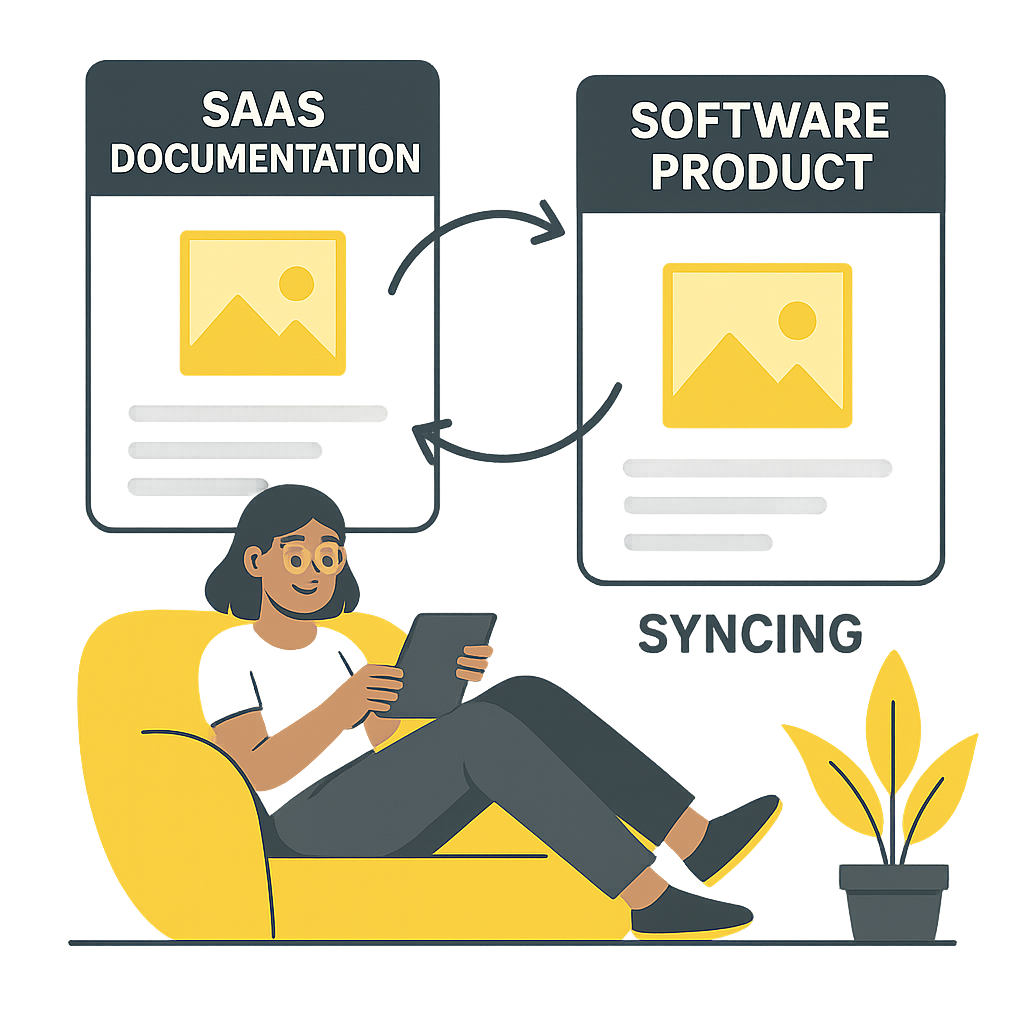No credit card required
Get started for free
Save time and avoid manual screenshot hassle — keep your docs and helpdesk perfectly up to date with automated, consistent visuals that impress users and cut support requests.
Get started nowFreshShots captures and serves up-to-date screenshots via a global CDN. You can easily embed these screenshots into your documentation across the most popular tools.
Each image is hosted at a unique CDN URL like this:
https://cdn.freshshots.io/{user_id}/{filename}.png
You can find the exact CDN URLs in your FreshShots dashboard or API responses after workflow execution.
Just use Markdown syntax:

If you’re using MDX, you can also use React-style components:
<img
src="https://cdn.freshshots.io/1/homepage-screenshot.png"
alt="Screenshot"
style={{ maxWidth: "100%" }}
/>
Alternatively, use /image in the editor.
Standard Markdown works:

You can also set width manually:
<img src="https://cdn.freshshots.io/1/workflow-screenshot.png" width="600" />
.. image:: https://cdn.freshshots.io/screenshots/user/workflow/screenshot.png
:alt: Screenshot from FreshShots
:align: center
Paste the CDN image URL directly:

Obsidian will render it automatically.
/image/image
Or inline:
Here’s the latest UI: 
For private screenshots, future support will include signed URLs and access controls.
data-freshshots-id in your HTML to track elements automaticallyworkflow and step to keep docs version-awareNeed help embedding or styling screenshots? Reach us at [email protected].
Save time and avoid manual screenshot hassle — keep your docs and helpdesk perfectly up to date with automated, consistent visuals that impress users and cut support requests.
Get started now