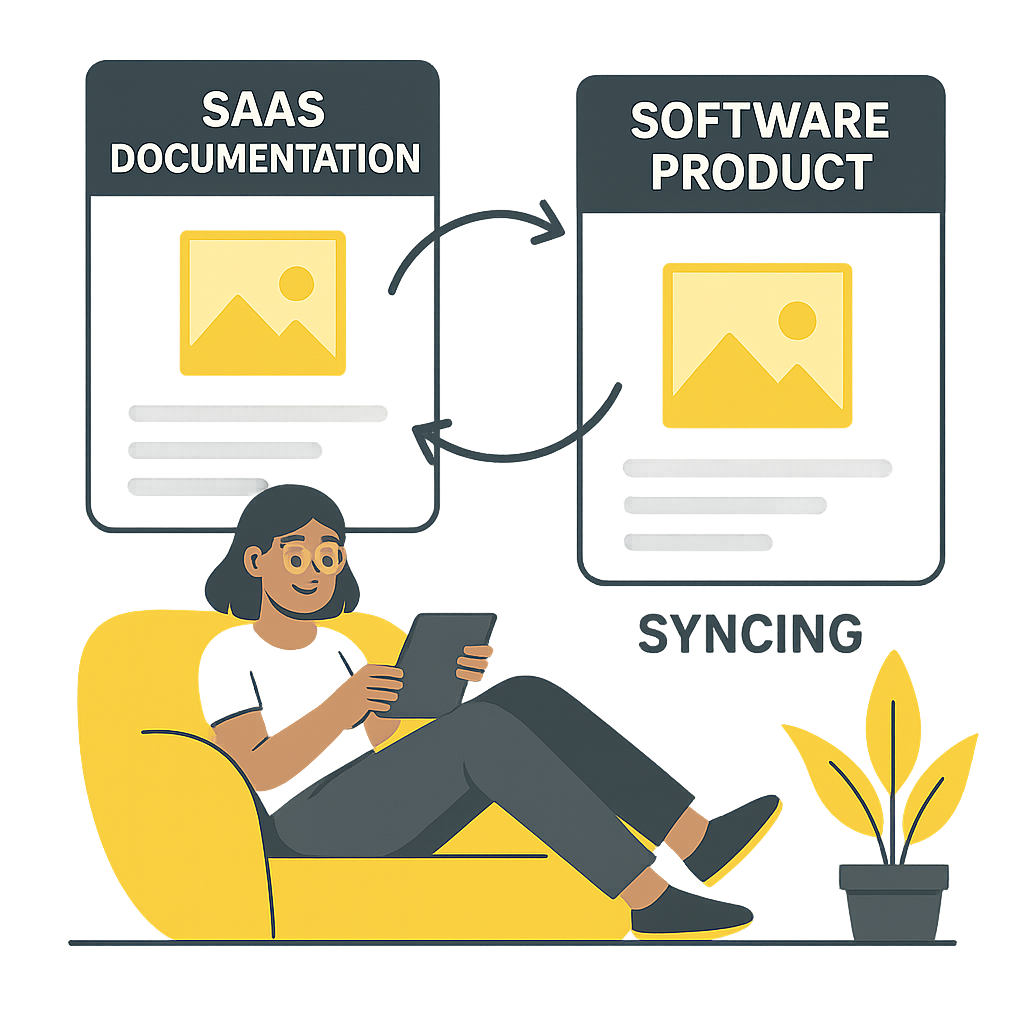No credit card required
Get started for free
Save time and avoid manual screenshot hassle — keep your docs and helpdesk perfectly up to date with automated, consistent visuals that impress users and cut support requests.
Get started nowFreshShots workflows can be triggered programmatically using our simple REST API. This lets you automate screenshots from your own application or server whenever needed.
To trigger your workflow, make a POST request to the following endpoint:
POST https://api.freshshots.io/v1/run/{workflow_id}
Replace {workflow_id} with the ID of the workflow you want to trigger.
Go to your account page from the navbar

Under “API Keys”

Here’s a simple example using curl:
curl -X POST https://api.freshshots.io/v1/run/23 \
-H "x-api-key: YOUR_API_KEY_HERE" \
-H "Content-Type: application/json" \
-d '{"webhook_url": "https://your-server.com/webhook"}'
| Header Name | Description | Required? |
|---|---|---|
x-api-key |
Your FreshShots API key | ✅ Yes |
Content-Type |
Must be set to application/json |
✅ Yes |
You can include a webhook URL if you’d like FreshShots to notify your server once your workflow completes:
{
"webhook_url": "https://your-server.com/webhook"
}
If provided, FreshShots will send a POST request to your webhook URL with the workflow’s results when it’s complete.
Upon a successful request, you’ll receive a JSON response with a status and job information:
{
"status": "queued",
"job_id": "job_1234567890abcdef"
}
status: Indicates the current status of your request (usually “queued”).job_id: The unique identifier of the triggered job.That’s it! With the FreshShots API, you can integrate automated screenshot updates seamlessly into your own application or workflow.
Save time and avoid manual screenshot hassle — keep your docs and helpdesk perfectly up to date with automated, consistent visuals that impress users and cut support requests.
Get started now